Once you’ve successfully come on board with Touchcode, it’s time for the fun stuff: kickstarting your campaign and adding Touchcode functionality to your web page or app. For your Touchcode campaign to function optimally, you need a properly configured web page. We provide your development team with all the necessary tools to make the set-up process as smooth as possible.
We offer Software Developer Kits (SDKs) for iOS, Android, React Native, and JavaScript. We also offer an Analytics API or Analytics Dashboard, so you can access data and see how your campaign is performing.
We also provide suggestions for UX design layouts that lead to the best user experience. You can learn more on our blog post here.
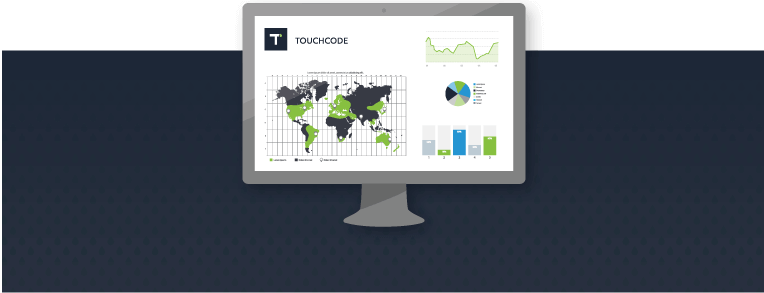
Getting Started
To get started, you’ll need the following:
- A download link to one of our SDKs
- A Touchcode campaign ID, provided by our software team
If you haven’t received your SDK download link, please email support@touchcode.com.
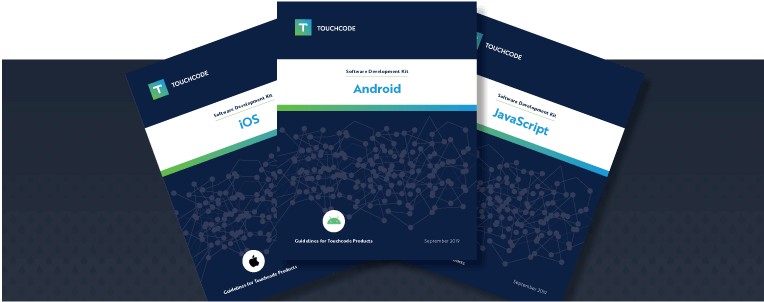
Frequently Asked Questions
Do we have to use your website, URLs or server?
No, Touchcode can work directly on your website or app and can be accessed through your URL. The decode-event, to determine what the product represents, will take place on our decoder server, but all interactions for the consumer are done and seen on your website or app.
How does it work for our site/app?
We provide a simple SDK (Software Development Kit) that allows you to implement and run our decoder in the background of your site or app, to enable the touch detection functions for Touchcode. Our team will support the effort, and within a couple of hours, you will be fully able to start using Touchcode on your site or app.
Who designs the “experience” page?
The designs are completed by your team, with the support of the Touchcode developer group. We can inform you of best practices and guidelines, but the design freedom will remain in the hands of your brand team. Stylize and keep your message true, while enabling a deeper interaction with your newly enabled Touchcode capabilities.
Does this work from my phone’s home screen?
No. Like other technologies, you must still go to a website and/or an app before you can interact with your Touchcode product.
Does this work on multiple sites and apps at the same time?
Yes. You can have Touchcode capabilities running on your website, your partner sites, and even your apps, all at the same time. The same physical products can work across each site or app and provide a similar experience, or very different experiences, depending on your needs.
Can we serialize the Touchcode experience?
The physical product itself can be serialized using a Touchcode Enterprise solution, which requires a dedicated reading device. However, if it’s meant for interaction on a handheld device (phone or tablet), then we can offer a serialized experience by asking the consumer to enter an e-mail or pin code, but the physical Touchcode product itself won’t be serialized.
What toggles are available to further customize the Touchcode experience?
We can offer you the ability to change your consumers’ Touchcode experience based on time of day, date, geolocation or region, number of uses, and whether they are a new user or repeat user of your Touchcode product, or even a randomized content schedule.
How can Touchcode be integrated?
Touchcode can be implemented with the following APIs:
- iOS
- Android
- React Native
- Javascript
Who owns the data?
When purchasing an annual Touchcode package, you have full access to data reporting through an exported report or API directly into your BI systems.
Who is responsible for building the website or app?
Touchcode will support you in implementing the Touchcode decoder onto your site or app but does not build out website and app content or experiences. We will support fully enabling your site or app with integration help and best practices.
How do we make sure the Touchcode decode is happening correctly?
Touchcode’s server will validate the “touch event” and communicate back to your site that it is correct or incorrect when the consumer is interacting. If correct, the user will move onto the corresponding content and will be back on your website or app server.
What data is being captured per engagement?
Our current analytics cover the following categories:
- Date/Time
- User IP Address
- User Device
- Location
- Campaign ID
- Session ID
- Device OS